Your cart is currently empty!
How to Use ChatGPT: A Comprehensive Guide
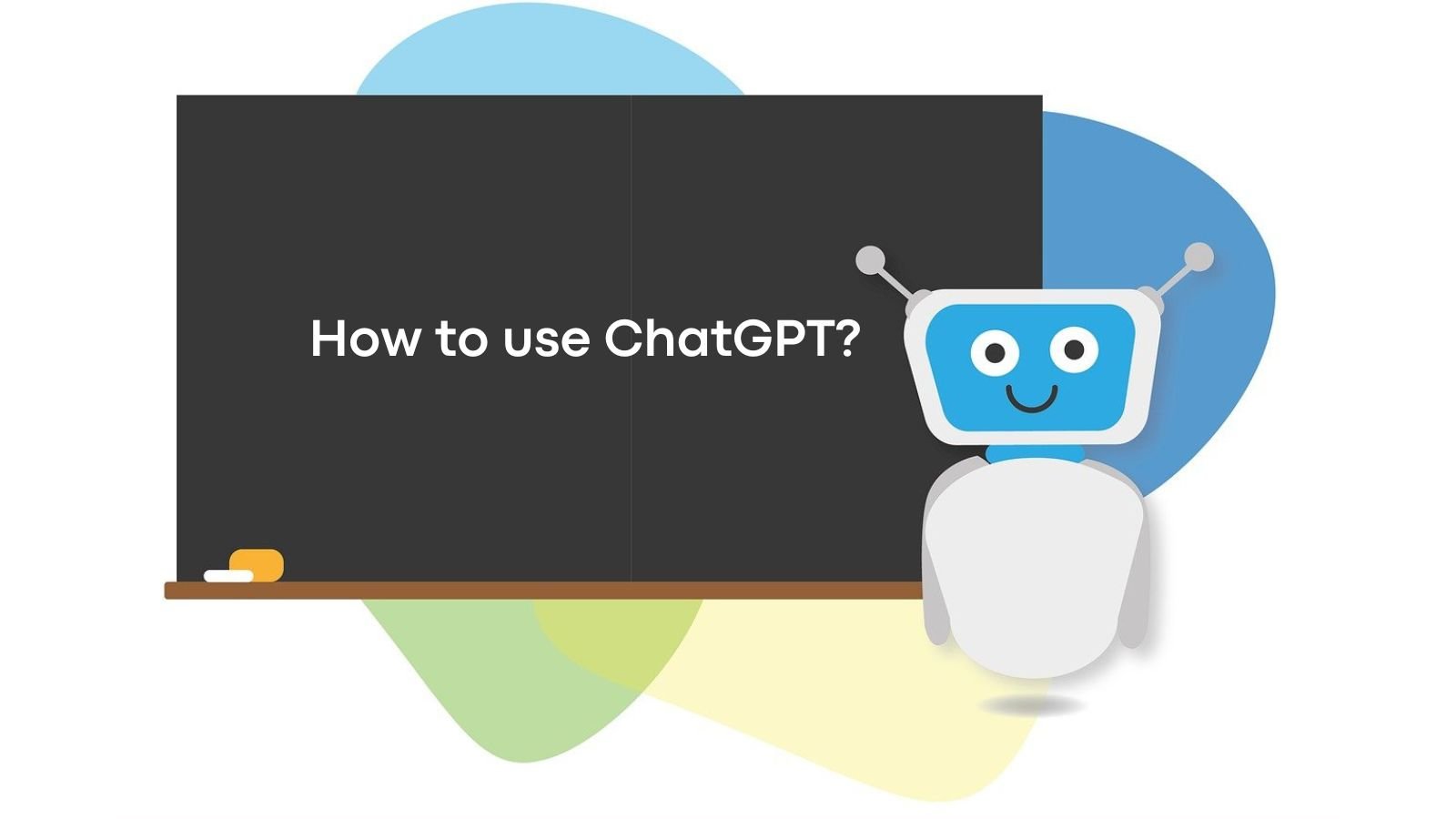
How to Use ChatGPT: A Comprehensive Guide
ChatGPT, an artificial intelligence (AI) language model developed by OpenAI, has taken the world by storm since its launch in late 2022. Its powerful text generation capabilities, user-friendly interface, and numerous applications have made it a popular tool among professionals, students, and hobbyists alike. In this comprehensive guide, we will explore how to use ChatGPT effectively and delve into its various applications and features.
Introduction to ChatGPT
ChatGPT is an AI-based language model that uses advanced natural language processing (NLP) techniques to generate human-like text responses to user prompts. It has garnered significant attention for its ability to hold natural conversations with users and generate content across a wide range of subjects. The key to ChatGPT’s success lies in its accessibility, ease of use, and remarkable text generation performance.
Creating an OpenAI Account
To get started with ChatGPT, you need to create an OpenAI account. Follow these steps:
- Visit chat.openai.com and choose to register with an email address, Google, or Microsoft account.
- If you’ve never created an account before, click on “Sign up” and follow the prompts to enter your information.
- OpenAI requires a valid phone number for verification purposes during the account creation process.
Once your account is set up, you can log in to access ChatGPT.
Navigating the ChatGPT Interface
Before diving into the numerous applications of ChatGPT, it’s essential to familiarize yourself with its interface. Here’s a breakdown of the key elements you’ll encounter:
- New Chat Button: Click this button on the left-hand side of your screen to start a new conversation at any time.
- Chat History: The left sidebar keeps all your previous conversations accessible, in case you need to revisit them. You can also turn off chat history if desired.
- Upgrade to Plus: ChatGPT Plus is a paid subscription that grants members access to the GPT-4 model, a faster and larger language model from OpenAI. You can choose to upgrade to Plus or continue using the free version.
- Account: Click on your email address or name on the bottom left of your screen to access your account information, settings, and help resources.
- Your Prompts: Your questions or prompts appear in the main chat window.
- ChatGPT’s Responses: The AI’s responses are displayed alongside the ChatGPT logo.
- Copy, Thumbs Up, Thumbs Down: Use these options to copy the response text, provide feedback on the response’s accuracy, or help fine-tune the AI.
- Regenerate Response: Click this button if you need to prompt ChatGPT to try again with a latest answer.
- Text Area: Type your prompts and questions in this input field and press enter to send them.
ChatGPT Applications
ChatGPT’s versatility makes it suitable for various tasks, from content creation to programming and education. The following sections highlight some of these applications.
Content Creation
ChatGPT’s language generation capabilities make it an ideal tool for creating written content, such as:
- Essays
- Blog posts
- Social media updates
- Poems and songs
- Marketing copy
Code Writing and Debugging
Developers can use ChatGPT to write, analyze, and debug code, making it a valuable tool for software development. Examples of prompts include:
- Write a Python function to calculate the factorial of a number.
- Analyze this code and tell me how to fix it: [Paste the code]
Language Translation
ChatGPT can provide translations between various languages, making it useful for multilingual communication or content localization.
Education and Learning
Educators and students can utilize ChatGPT for learning purposes, including:
- Research assistance
- Summarizing complex concepts
- Generating quizzes or practice questions
- Providing explanations for specific topics
Entertainment
Users can engage with ChatGPT for entertainment or creative inspiration, such as:
- Generating funny answers to questions
- Writing fictional stories or scripts
- Creating jokes, riddles, or trivia questions
Best Practices for Using ChatGPT
To get the most out of ChatGPT, consider these best practices:
- Be specific: Include as much detail as possible in your prompts to guide the AI toward generating accurate and relevant responses.
- Refine your prompts: If the AI’s initial response is not satisfactory, try rephrasing your prompt or adding more information.
- Provide context: When asking for information, consider providing some background to help the AI understand the context better.
- Test multiple prompts: Experiment with different prompts to gauge the AI’s capabilities and limitations.
ChatGPT Limitations and Safety
While ChatGPT is a powerful tool, it is not perfect. Some limitations include:
- Inaccurate or nonsensical responses
- Sensitivity to the phrasing of prompts
- Lack of real-time information access
- Potential to generate inappropriate content
To ensure user safety and improve the AI, OpenAI encourages users to provide feedback on problematic outputs and participate in their Bug Bounty program.
Comparing ChatGPT to Other AI Tools
ChatGPT faces competition from other AI language models, such as Google Bard and Microsoft’s AI-powered Bing. While ChatGPT excels in accessibility, knowledge, and fluidity of conversations, it lacks real-time information access provided by search engines like Bing. Users should carefully consider the specific requirements of their tasks before choosing the most suitable AI tool.
ChatGPT Plus and GPT-4
ChatGPT Plus is a subscription service that offers additional benefits, including:
- Access to the GPT-4 model
- Faster response times
- Priority access to new features
For users who require enhanced performance and features, upgrading to ChatGPT Plus may be a worthwhile investment.
AI Ethics and Future Implications
The rapid development and adoption of AI language models like ChatGPT raise ethical concerns and questions about the future impact on various industries. Issues such as job displacement, AI-generated misinformation, and privacy concerns must be addressed to ensure responsible and beneficial AI deployment.
Frequently Asked Questions
- Can I use ChatGPT on mobile? Yes, you can access ChatGPT through your mobile browser, although there is no dedicated mobile app.
- Is ChatGPT free? Yes, ChatGPT is currently free, but there is a paid subscription option called ChatGPT Plus for additional benefits.
- Can ChatGPT refuse to answer my prompts? Yes, AI systems like ChatGPT are programmed to reject inappropriate requests or those that involve illegal activities.
- Does ChatGPT give everyone the same answer? ChatGPT’s responses may vary slightly, but it generally provides similar answers to the same prompts for different users.
- Will my conversations with ChatGPT be used for training? Your interactions with ChatGPT can be used as training data for refining the AI, so avoid entering personal or private information.
By following this comprehensive guide, you can effectively use ChatGPT to enhance your productivity, creativity, and learning across various domains. From content creation to programming and education, ChatGPT’s versatility makes it a valuable tool for users from all walks of life.